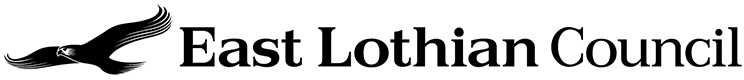Pressreader eMagazines and eNewspapers
Pressreader provides full content digital replicas of more than 7000 titles from 100 countries in 60 languages, and allows users to views magazines and newspapers on-screen exactly as they would appear in a familiar print edition.
Advanced features include keyword searching, language translation, text-to-voice, article sharing, and social networking. Content is always up to date and is often available before print editions.
How do I access Pressreader?
Sign in through the Pressreader website or Pressreader app using your Library Membership Card and Pin
Or download the Pressreader app to your device.
- Click 'Sign in' and select the 'Library or Group' button.
- Search and select 'East Lothian'
- Enter your Library membership number and pin as follows:
- if you have a membership number beginning with B, enter the B and the 9 numbers
- if you have a 16-digit smartcard number, enter the first 14 digits only (with no spaces)
- if you have an online Membership number beginning with X, enter the X and 7 digits
- your pin/password is the same PIN you would use for accessing the Library catalogue and provided when you initially join the library. If you have forgotten your pin, please visit the library catalogue to reset.
At this point you can then set up a personalised account by completing the required fields (email address and creating a password). However, you do not need to do this. A personalised account just gives you access to features such as sharing, and commenting. If you do not wish to set up a personalised account then click on 'No Thanks' or 'cancel'.
Please note - users get 30 days of access to Pressreader and once this access has expired you will need to sign out and sign back into the app or website using your library card number and pin to reactivate for a further 30 days access.
For a range of how to guides and information on using Pressreader please see the Pressreader help centre.
If you have any issues please contact libraries@eastlothian.gov.uk